
In the US, electronic toll collection systems such as E-Z Pass are systems for automatically paying tolls on expressways. Korea also has an automatic payment system for using expressways and it is called Hi-pass. Lanes that says Hi-pass Only, have a green arrow above them, and/or marked with a blue line are Hi-pass lanes. Here is some information to use Korea’s very convenient Hi-pass.

To utilize the Hi-pass lanes, you must first purchase a Hi-pass transponder. You can purchase a transponder readily at convenience stores, internet shopping malls and more. In addition to the transponder, you have to purchase a Hi-pass card. There are prepaid and postpaid systems for Hi-pass cards, but postpaid requires applying for a Hi-pass credit card, so we recommend using prepaid cards. Prepaid cards can be purchased easily on the internet, and can be recharged at online charging service providers, banks, and Hi-Pass stations.
*TIP: If you have a Korean bank account, you can buy an automatic recharging prepaid card (e.g., your card will recharge X amount the balance is below Y amount).

https://www.extoll.co.kr/main.do
To use Hi-pass, you have to install a Hi-pass transponder on the front of your vehicle. First, click on the above link to connect to the homepage. After connecting to the homepage, you will find a blue menu bar that says Transponder Management (fourth option from the left). Click or hover over the option and then press the button that says Register and View Info (second option).
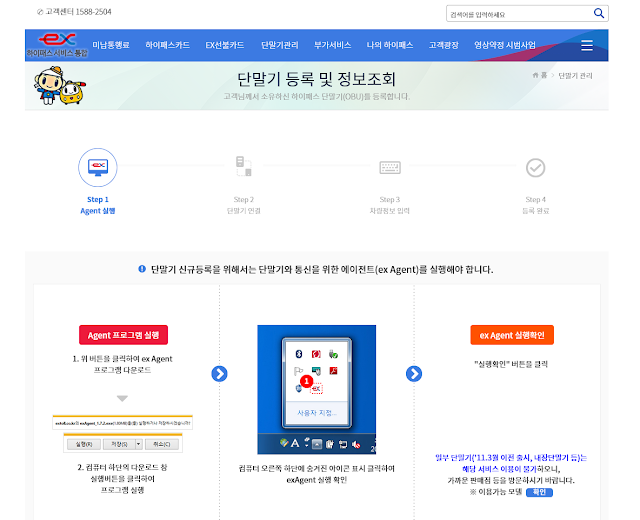
To register the transponder, you have to download a program called exAgent. Click on the red square button that says Execute Agent Program and a download window will appear on the bottom of the computer. Press the Run button on the far left side.
At the bottom right-hand of the computer, you will see the Hidden Icons button (upward arrow). Click on this icon and then click on the orange square button that says Confirm exAgent execution.

Then, after connecting your transponder to the computer, enter your vehicle information. The first section asks you to identity the type of the vehicle you are registering. First option is personal vehicle, second option is commercial vehicle, and last option is lease (rental), so please select the appropriate option. Next section are examples of Korean license plates. In Korea, there are two different types of license plates – license plates that show the region such as Seoul or Busan together with numbers and license plates only with numbers (1 Korean letter is included). For the third section, please insert the vehicle owner’s name and license plate information. If your license plate is white and only has numbers without showing the region, select “전국 (nationwide)” from the drop-down list and insert your license plate information. Once you enter the vehicle information, press the blue square button that says Confirm Vehicle Registration Information on the bottom.
Now, just complete registration to finish installing your transponder! Press Confirm Vehicle Registration Information and you will have to agree to the collection of personal information. The circle on the left means to agree and the circle on the right means do not agree, so check all of the circles on the left side and then press the blue square button that says Register Transponder to complete registration.

Post a Comment